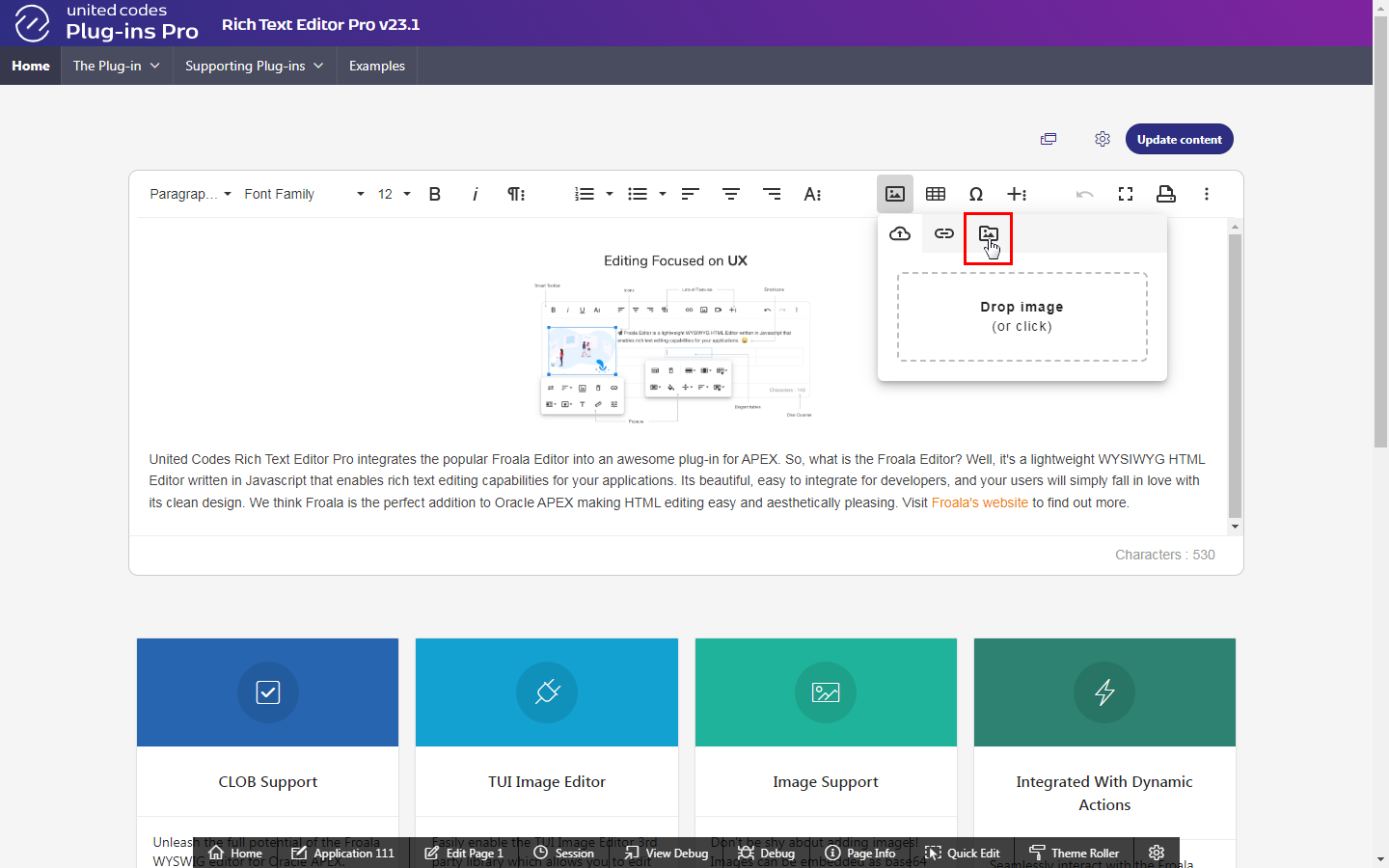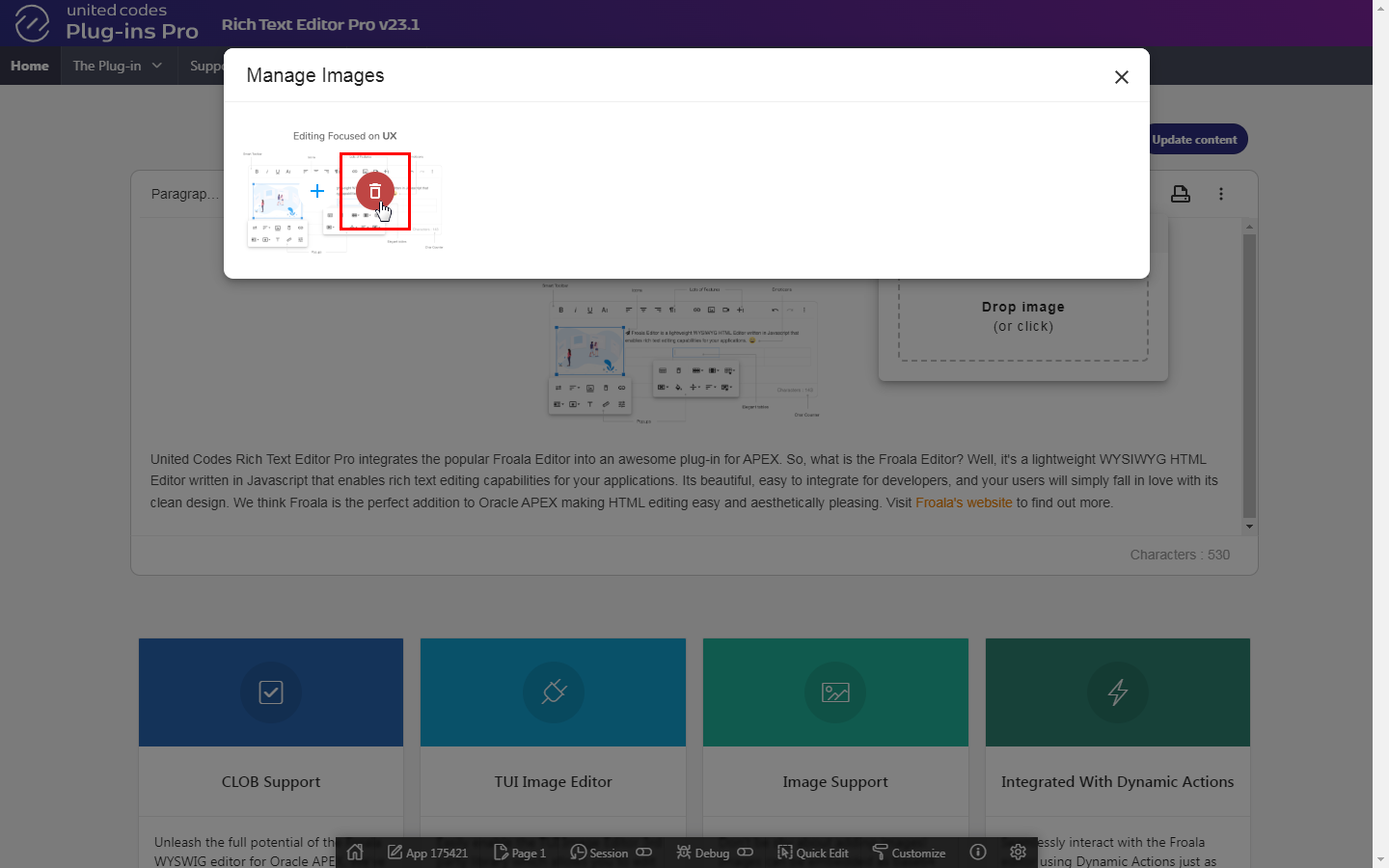Resource templates
The plug-in is delivered with an example Oracle APEX RESTful service module. The RESTful service module implements required templates to support image handling (upload, browse and delete) and custom templates used by the plug-in sample application.
The RESTful service implements the following templates described in the table below.
| Template | Method | Description |
|---|---|---|
| browse | GET | Template is used to browse previously uploaded images stored in the database. |
| delete | POST | Template is used to delete images displayed in the Froala image browser. |
| get/:fileid | GET | Template displays uploaded images embedded in CLOB content. |
| upload | POST | Template handles image upload using. |
| browseFolder | GET | An example implementation showing image filtering using custom parameter folder. |
| uploadFolder | POST | An example implementation of uploading images with a custom parameter folder. |
The sample RESTful service uses the plug-in example package UC_FROALA_SAMPLE_REST.
All templates use the parameter X-APEX-STATUS-CODE to return the HTTP status of the request.
get/:fileid GET
The template displays uploaded and embedded images in rich HTML text. An URL to an image is computed and returned by the upload template.
Parameters
The template is requested with the default one parameter fileid described in the table below.
| Parameter | Bind variable | Access Method | Source Type | Description |
|---|---|---|---|---|
| fileid | :fileid | IN | URI | An image ID to be deleted. |
| location | :location | OUT | HTTP HEADER | An image URL to fetch an image contents. |
| X-APEX-STATUS-CODE | :status | OUT | HTTP HEADER | The HTTP status code returned by ORDS. |
Source
The plug-in template handler uses the example package procedure UC_FROALA_SAMPLE_REST.imageGet.
begin
UC_FROALA_SAMPLE_REST.imageGet(
p_file_id => :fileid,
p_status => :status,
p_location => :location
);
end;
Output
The template handler output to the output buffer must be requested image contents with required HTTP headers. See an example code below.
procedure imageGet(
p_file_id in number,
p_status out integer,
p_location out varchar2
) is
v_image_url varchar2(4000); -- an URL to the requested image
v_file_mimetype varchar2(4000); -- an image mime type
v_file_content BLOB; -- an image BLOB content
begin
/*
here should be the code
- fetching an image BLOB from the database table (v_file_content),
- fetching an image mime type (v_file_mimetype)
- computing an image URL (v_image_url)
*/
p_status := 200;
p_location := v_image_url;
sys.HTP.init;
sys.OWA_UTIL.mime_header(v_file_mimetype, FALSE);
sys.HTP.p('Content-Length: ' || DBMS_LOB.getlength(v_file_content));
sys.HTP.p('Access-Control-Allow-Origin: *');
sys.OWA_UTIL.http_header_close;
sys.WPG_DOCLOAD.download_file(v_file_content);
end;
Custom Parameters
Adding a new URL query parameter can be done by updating the template attribute URI Template. The example URI template below includes two new URL query parameters, a and b.
http://www.apexrnd.be/ords192/pluginsplus/ucfroalaapi/get/:fileid?a=1&b=2
The template handler can reference new parameters using bind variables :a and :b. The example code below presents a PL/SQL procedure accepting new parameters.
begin
customImageGet(
p_file_id => :fileid,
p_custom_param_a => :a,
p_custom_param_b => :b,
p_status => :status,
p_location => :location
);
end;
browse GET
The template is used to display the gallery of uploaded images. The example implementation fetches all images uploaded to the plug-in table UC_FROALA_SAMPLE_BLOBS.
Parameters
The template handler is requested with the default five URL query parameters described in the table below.
| Parameter | Bind variable | Access Method | Source Type | Description |
|---|---|---|---|---|
| sessionId | :sessionId | IN | Query Parameter | A current APEX session ID. |
| accessToken | :accessToken | IN | Query Parameter | A current ancoded access token. |
| appUser | :appUser | IN | Query Parameter | A current application username. |
| applicationId | :applicationId | IN | Query Parameter | A current application ID. |
| pageId | :pageId | IN | Query Parameter | A current application page ID |
| X-APEX-STATUS-CODE | :status | OUT | HTTP HEADER | The HTTP status code returned by ORDS |
Source
The example template handler uses the example procedure UC_FROALA_SAMPLE_REST.imageBrowse.
begin
UC_FROALA_SAMPLE_REST.imageBrowse(
p_session_id => :sessionId,
p_access_token => :accessToken,
p_app_user => :appUser,
p_application_id => :applicationId,
p_page_id => :pageId,
p_status => :status
);
end;
Output
The template handler output printed to the output buffer must be an array of images in JSON notation. Each image must be defined as a JSON object having properties described in the Froala API imageManagerLoadURL.
The table below presents an image JSON object.
| Property | Type | Description | Required |
|---|---|---|---|
| url | String | An image URL | |
| thumb | String | An image thumb URL | |
| tag | String | Froala docs do not describe how the editor uses the tag property. |
An example output
[
{
"URL":"https://apex.oracle.com/pls/apex/examplerest/ucfroalasamplerest/browse/get/614"
}
]
Custom parameters
The template PL/SQL handler can be customized using custom URL query parameters.
A custom parameter can be added using the following methods:
- using an advanced item attribute JavaScript Initialization Code
- using the supporting dynamic action plug-in United Codes Rich Text Editor Pro (Extend)
An item attribute JavaScript Initialization Code is evaluated only once on a page load when the plug-in is rendered. Thus, it's static until the page is reloaded. To evaluate the custom URL query parameters value each time an image browser is opened, the supporting dynamic action plug-in United Codes Rich Text Editor Pro (Extend) must be used.
JavaScript Initialization Code
An advanced item attribute JavaScript Initialization Code value must be an anonymous JavaScript function returning the Froala options, including the Froala option imageManagerLoadParams.
function( pOptions ) {
pOptions.imageManagerLoadParams = {"customParam": "paramValue"};
return pOptions;
}
A new parameter customParam can be referenced in the template handler using the bind variable :customParam.
The supporting dynamic action plug-in
Using the supporting plug-in United Codes Rich Text Editor Pro (Extend) enables a developer to define an anonymous JavaScript function evaluated each time the end user opens an image browser.
The supporting plug-in action Image Browser Parameters expects an anonymous JavaScript function accepting JSON object. The JSON object can be extended to include a new parameter(s).
See an example implementation below.
function( pParams ) {
pParams.customParam = apex.item('P4_UPLOAD_FOLDER').getValue();
return pParams;
}
A new parameter customParam can be referenced in the template handler using the bind variable :customParam.
Read the section Supporting Plug-ins \ Dynamic Action \ Image Browser Parameters to learn more about the supporting dynamic action plug-in.
How to open the image browser
The end-user must display the image browser using the plug-in editor toolbar button. See the screenshots below.
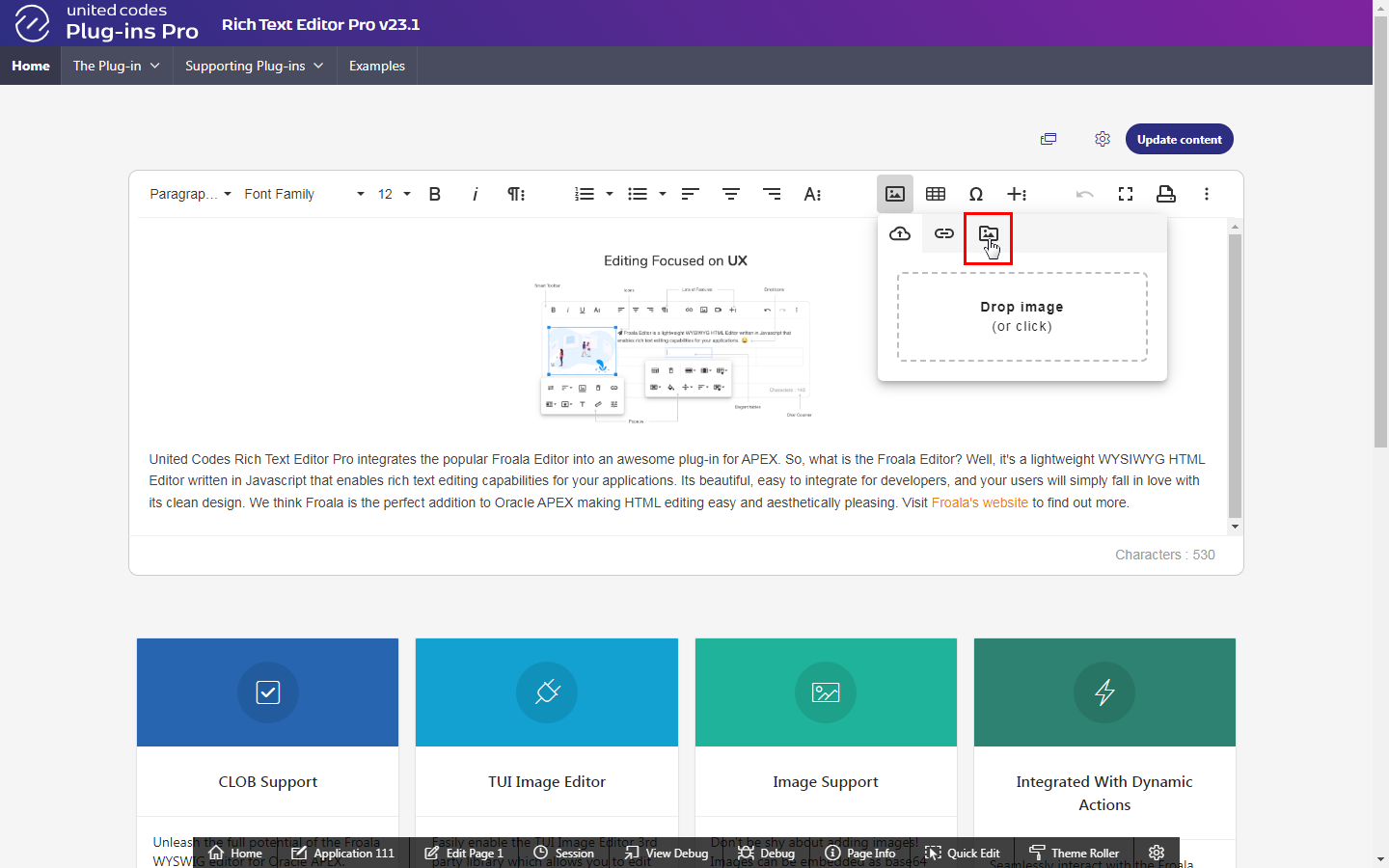
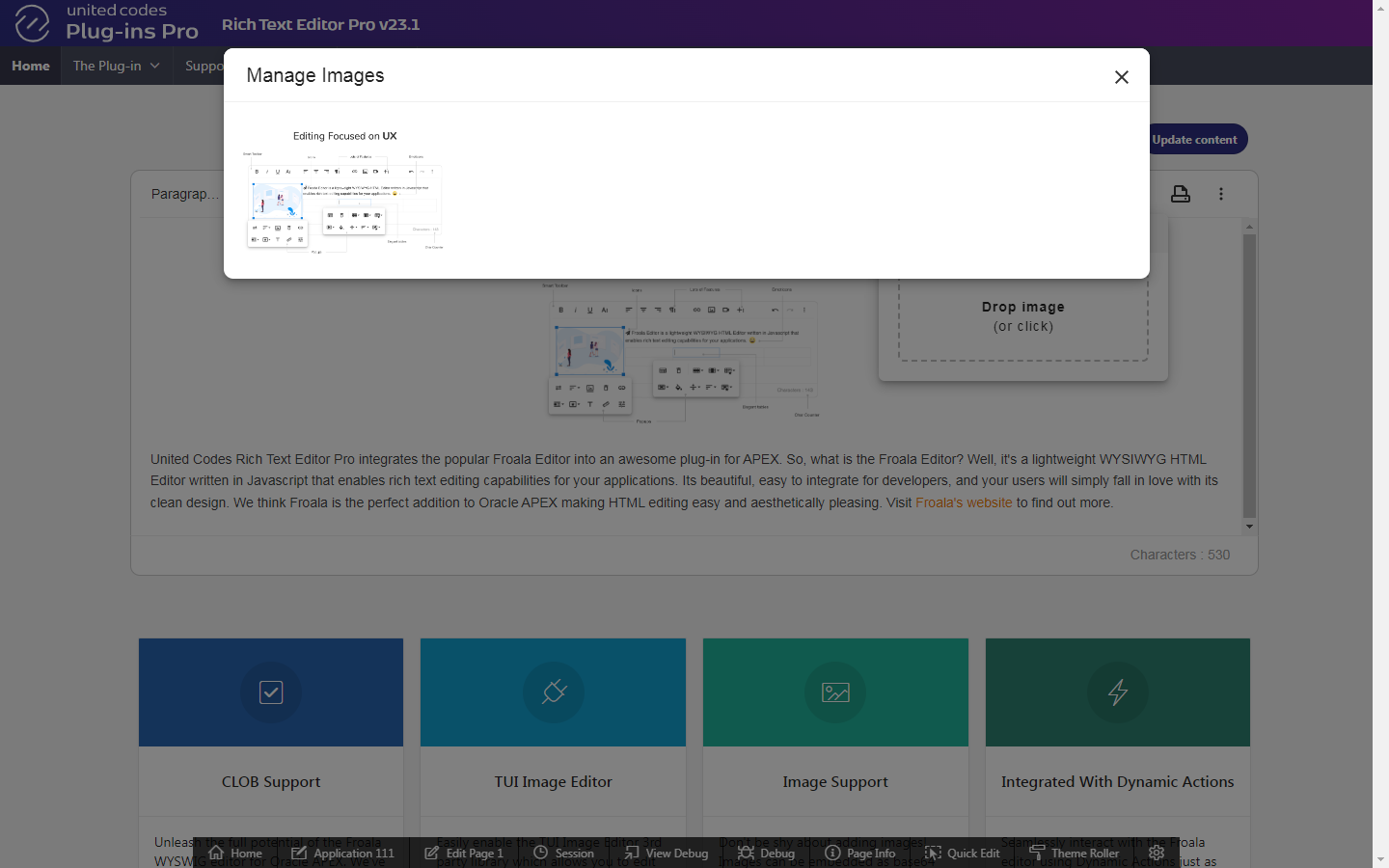
upload POST
The template is used to upload images on a page submission.
Uploading images must be enabled using the plug-in attribute Upload Image(s) on Request(s). Learn more about the attribute in the section Item Plug-in \ Custom Attributes \ Component \ Upload Image(s) on Request(s).
Parameters
The template is requested with seven URL query parameters described below. The handler uses ORDS implicit parameters body and content_type.
| Parameter | Bind variable | Access Method | Source Type | Type | Description |
|---|---|---|---|---|---|
| accessToken | :accessToken | IN | Query Parameter | VARCHAR2 | A current ancoded access token. |
| sessionId | :sessionId | IN | Query Parameter | VARCHAR2 | A current APEX session ID. |
| applicationId | :applicationId | IN | Query Parameter | VARCHAR2 | A current application ID. |
| pageId | :pageId | IN | Query Parameter | VARCHAR2 | A current application page ID |
| appUser | :appUser | IN | Query Parameter | VARCHAR2 | A current application username. |
| filename | :filename | IN | Query Parameter | VARCHAR2 | An image filename. |
| tempUniqueId | :tempUniqueId | IN | Query Parameter | VARCHAR2 | An image temporary ID assigned by the plug-in. |
| body | :body | IN | BLOB | Specifies the request's body as a temporary BLOB. | |
| content_type | :content_type | IN | HTTP HEADER | VARCHAR2 | Specifies the MIME type of the request body, as indicated by the Content-Type request header. |
| location | :location | OUT | HTTP HEADER | VARCHAR2 | An image URL after upload. |
| X-APEX-STATUS-CODE | :status | OUT | HTTP HEADER | INTEGER | The HTTP status code returned by ORDS |
Source
The template POST handler uses the example package procedure UC_FROALA_SAMPLE_REST.imageUpload.
begin
UC_FROALA_SAMPLE_REST.imageUpload(
p_access_token => :accessToken,
p_session_id => :sessionId,
p_application_id => :applicationId,
p_page_id => :pageId,
p_app_user => :appUser,
p_image_name => :filename,
p_image_content => :body,
p_image_mimetype => :content_type,
p_image_temp_id => :tempUniqueId,
p_status => :status,
p_location => :location
);
end;
Output
The template handler output to the output buffer must be a JSON object describing an uploaded image. An image JSON specification is described in the table below.
| Property | Type | Description | Required |
|---|---|---|---|
| data-image-id | String | An image ID stored in the database table. | |
| data-image-temp-id | String | A temporary image ID assigned by the plug-in (bind variable :tempUniqueId) | |
| link | String | An image URL to be used by the template displaying an image. |
Learn more about the image upload output in the Froala Image upload concept.
An example output
{
"data-image-id": 1706,
"data-image-temp-id": "ui-id-4",
"link": "https://apex.oracle.com/pls/apex/examplerest/ucfroalasamplerest/get/1706"
}
Custom Parameters
The template handler can be customized using URL query parameters available on the PL/SQL level using bind variables. Adding a custom parameter can be done using the following:
- the plug-in JavaScript Initialization Code attribute
- the supporting dynamic action plug-in United Codes Rich Text Editor Pro (Extend)
JavaScript Initialization Code
To add custom URL query parameters, define the plug-in attribute JavaScript Initialization code. The anonymous function result must include a JSON object referencing the Froala imageUploadParams.
function( pOptions ) {
pOptions.imageUploadParams = {"customParam": "paramValue"};
return pOptions;
}
The customParam can be referenced in the template PL/SQL code using the bind variable :customParam.
A custom parameter added using JavaScript Initialization Code is static until the page is reloaded. It is because the item attribute is evaluated once on a page load when the plug-in is rendered.
To evaluate the custom URL query parameters value each time an image browser is opened, the supporting dynamic action plug-in United Codes Rich Text Editor Pro (Extend) must be used.
The supporting dynamic action plug-in
The supporting plug-in United Codes Rich Text Editor Pro (Extend) enabled developers to compute custom parameters each time an image is uploaded. The supporting plug-in uses an anonymous JavaScript function returning JSON object containing new parameters to be added to the template handler using URL query parameters.
An example JavaScript function is presented below.
function( pParams ) {
pParams.customParam = apex.item('P4_UPLOAD_FOLDER').getValue();
return pParams;
}
The custom parameter named customParam can be referenced in the handler PL/SQL code using bind variable :customParam.
Read the section Supporting Plug-ins \ Dynamic Action \ upload Parameters to learn more about the supporting dynamic action plug-in.
delete POST
The template is used to delete uploaded images using the RESTful service on the end-user request using the Froala editor. The example template implementation deletes images uploaded to the plug-in table UC_FROALA_SAMPLE_BLOBS.
Parameters
The template is requested with the default six parameters described in the table below.
| Parameter | Bind variable | Access Method | Source Type | Description |
|---|---|---|---|---|
| sessionId | :sessionId | IN | Query Parameter | A current APEX session ID. |
| accessToken | :accessToken | IN | Query Parameter | A current ancoded access token. |
| appUser | :appUser | IN | Query Parameter | A current application username. |
| applicationId | :applicationId | IN | Query Parameter | A current application ID. |
| pageId | :pageId | IN | Query Parameter | A current application page ID. |
| imageId | :imageId | IN | URI | An image ID to be deleted. |
| X-APEX-STATUS-CODE | :status | OUT | HTTP HEADER | The HTTP status code returned by ORDS. |
Source
The plug-in template uses the example package procedure UC_FROALA_SAMPLE_REST.imageDelete.
begin
UC_FROALA_SAMPLE_REST.imageDelete(
p_access_token => :accessToken,
p_session_id => :sessionId,
p_application_id => :applicationId,
p_page_id => :pageId,
p_app_user => :appUser,
p_image_id => :imageId,
p_status => :status
);
end;
Output
The plug-in does not interpret the template result printed to the output buffer. The delete request can be only successful (200 HTTP status ) or unsuccessful (HTTP status 4xx or 5xx).
Custom Parameters
The template PL/SQL logic can be customized using custom URL query parameters. To add a custom parameter define an item attribute Advanced \ JavaScript Initialization Code.
The function result has to include the Froala imageManagerDeleteParams.
function( pOptions ) {
pOptions.imageManagerDeleteParams = {"customParam": "paramValue"};
return pOptions;
}
The customParam can be referenced in the template PL/SQL code using the bind variable :customParam.
A custom parameter added using JavaScript Initialization Code is static until the page is reloaded. It is because an item JavaScript Initialization Code is evaluated once on a page load when the plug-in is rendered.
How to delete an image
The end-user has to display an image browser using the plug-in toolbar button. See the screenshots below.