Custom attributes
The plug-in exposes application (component settings) and component (page item) attributes allowing plug-in configuration. The application attributes are common for all application page items implementing the Rich Text Editor Pro.
Application
The plug-in application (component settings) are applied to all page items unless overridden by page item configuration.
Image Upload URL
The attribute value must be RESTful handler URL uploading images.
- Specification
- Example values
| Type | Required | Dependent on | Default value |
|---|---|---|---|
| Text | Yes | None | #DEFAULT_REST_URL_UPLOAD# |
- #DEFAULT_REST_URL_UPLOAD#
- #DEFAULT_REST_URL_MODULE#upload
- http://www.example.com/ords/ordsalias/ucfroalasamplerest/upload
When page item settings option Override Application Attributes is enabled, the attribute Image Upload URL can be set on page item level.
Image Browse URL
The attribute value must be RESTful handler URL browsing images using Froala browsing popup.
- Specification
- Example values
| Type | Required | Dependent on | Default value |
|---|---|---|---|
| Text | Yes | None | #DEFAULT_REST_URL_BROWSE# |
- #DEFAULT_REST_URL_BROWSE#
- #DEFAULT_REST_URL_MODULE#browse
- http://www.example.com/ords/ordsalias/ucfroalasamplerest/browse
When page item settings option Override Application Attributes is enabled, the attribute Image Browse URL can be set on page item level.
Image Delete URL
The attribute value must be RESTful handler URL deleting images in Froala browsing popup.
- Specification
- Example values
| Type | Required | Dependent on | Default value |
|---|---|---|---|
| Text | Yes | None | #DEFAULT_REST_URL_DELETE# |
- #DEFAULT_REST_URL_DELETE#
- #DEFAULT_REST_URL_MODULE#delete
- http://www.example.com/ords/ordsalias/ucfroalasamplerest/delete
When page item settings option Override Application Attributes is enabled, the attribute Image Delete URL can be set on page item level.
Image GET URL
The attribute value must be RESTful handler URL returning image uploaded using the plug-in RESTful service.
- Specification
- Example values
| Type | Required | Dependent on | Default value |
|---|---|---|---|
| Text | Yes | None | #DEFAULT_REST_URL_GET# |
- #DEFAULT_REST_URL_GET#
- #DEFAULT_REST_URL_MODULE#get/
- http://www.example.com/ords/ordsalias/ucfroalasamplerest/get
When page item settings option Override Application Attributes is enabled, the attribute Image GET URL can be set on page item level.
Initialization PL/SQL Code
The given PL/SQL code is evaluated when the plug-in is rendered by Oracle APEX.
- Specification
- Example values
- Learn more
| Type | Required | Dependent on | Default value |
|---|---|---|---|
| PL/SQL Code | No | None | None |
begin
UC_FROALA_RTE.g_plug_trackchanges_enable := true;
end;
- Application-level attribute value can be overriden using page item attribute Initialization PL/SQL Code
- Learn more about plug-in PL/SQL variables in documentation for the plug-in package UC_FROALA_RTE
- The plug-in package UC_FROALA_RTE variables can be used to enable third-party integrations and configure the plug-in.
- The plug-in PL/SQL procedure toolbar_init_group can be used to specify toolbar butons using PL/SQL logic.
The attribute can be also set using attribute Initialization PL/SQL Code on page item level.
Component
The plug-in exposes the following component attributes at the item level in the APEX page designer.
Settings
| Type | Required | Dependent on |
|---|---|---|
| Checkbox | No | None |
The available options are the following:
- Enable Browser Built-in Spell Check
- Enable Sticky Toolbar
- Expand height to fit rich text
- Override Application Attributes
- Validate CLOB Checksum on Page Submit
Enable Browser Built-in Spell Check
Based on the checkbox state, a built-in browser spell check is enabled or disabled.
- Checked - A browser built-in spell check is enabled
- Not checked - A browser built-in spell check is disabled
Enable Sticky Toolbar
Based on the checkbox state, the plug-in editor toolbar is sticky while scrolling a page. A top offset of the toolbar can be set using the plug-in item attribute Toolbar Top Offset.
- Checked - The editor toolbar is frozen when the end-user scrolls a page.
- Not checked - The editor toolbar's top position is not affected when the end user scrolls the page.
Expand height to fit rich text
Based on the checkbox state, the editor expand it's height to fit rich text.
- Checked - The editor's height expands along with rich text
- Not checked - The editor's height is fixed based on the height attribute.
Override Application Attributes
Based on the checkbox state, the plug-in uses an application scope attributes values or allows a developer to specify new values on a page item level. The following application attributes can be overridden: Image Upload URL, Image Browse URL, Image Delete URL, and Image GET URL.
- Checked - A developer has to specify a new URL(s) to RESTful service handlers.
- Not checked - An application scope attribute values are used.
Validate CLOB Checksum on Page Submit
Based on the checkbox state, the plug-in performs the built-in plug-in validation on the CLOB contents each time a page is submitted. Additionally, you can specify on which page-submit requests the plug-in performs built-in checksum validation.
- Checked - The plug-in performs built-in validation on the
CLOBeach time the page is submitted. See the page item attribute Validation Request(s). - Not checked - The plug-in doesn't perform built-in validation on the
CLOB.
Learm more about CLOB checksum validation here.
Validation Request(s)
| Type | Required | Dependent on | Default value |
|---|---|---|---|
| Text | No | Settings / Validate CLOB Checksum On Page Submit | None |
Use this attribute to restrict the built-in plug-in validation to the given comma-separated list of page submit requests. Leaving this attribute blank will execute built-in validation on each page submission.
When left empty, the plug-in performs validation on each page-submit request.
Toolbar
| Type | Required | Dependent on | Default Value |
|---|---|---|---|
| Select list | Yes | None | Full |
The attribute defines what toolbar preset is applied to the Froala editor. The available options are the following:
- Basic
- Intermediate
- Full
- Custom PL/SQL
When toolbar is set to Custom PL/SQL, the plug-in procedure UC_FROALA_RTE.toolbar_init_group must define toolbar buttons.
Learn more about toolbar concept.
Toolbar Top Offset
| Type | Required | Dependent on |
|---|---|---|
| Number | Yes | Settings \ Enable Sticky Toolbar |
When the Froala Toolbar is set to be sticky, the toolbar top offset can be set using this attribute.
The default value is 48px, which is the default height of the Universal Theme header bar in the page template.
Height
| Type | Required | Dependent on |
|---|---|---|
| Number | No | Settings \ Enable Sticky Toolbar |
This attribute allows you to set the height (in pixels) of the editor. The given value is used to set the height property. Keep in mind that the height doesn't include the toolbar and the footer of the editor - it is only applied to the working area.
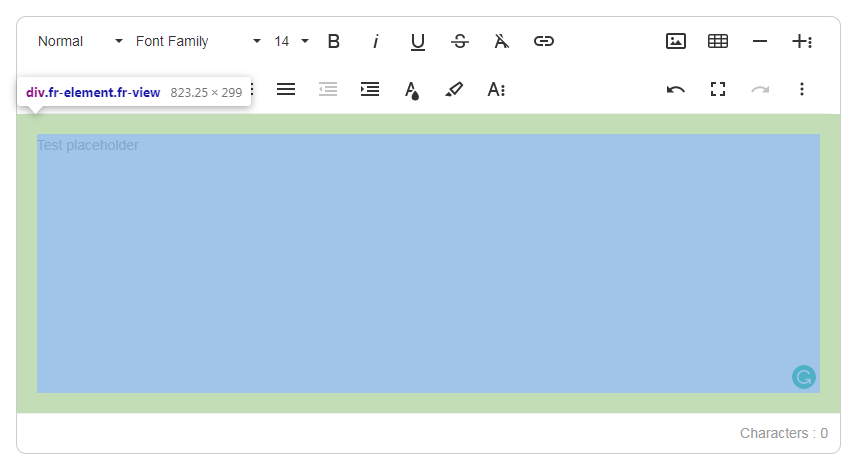
Upload Image(s) on Request(s)
| Type | Required | Dependent on |
|---|---|---|
| Text | No | None |
The attribute accepts comma-separated page-submit requests.
When specified, the plug-in uploads images only for the given requests. Otherwise, images remain in CLOB content as they were embedded and are not uploaded using plug-in REST on page submission.
Image Upload URL
| Type | Required | Dependent on | Default value |
|---|---|---|---|
| Text | Yes | Override Application Attributes is checked | None |
The attribute value must be RESTful handler URL uploading images.
Example values
- #DEFAULT_REST_URL_UPLOAD#
- #DEFAULT_REST_URL_MODULE#upload
- http://www.example.com/ords/ordsalias/ucfroalasamplerest/upload
Image Browse URL
| Type | Required | Dependent on | Default value |
|---|---|---|---|
| Text | Yes | Override Application Attributes is checked | None |
The attribute value must be RESTful handler URL browsing images using Froala browsing popup.
Example values
- #DEFAULT_REST_URL_BROWSE#
- #DEFAULT_REST_URL_MODULE#browse
- http://www.example.com/ords/ordsalias/ucfroalasamplerest/browse
Image Delete URL
| Type | Required | Dependent on | |
|---|---|---|---|
| Text | Yes | Override Application Attributes is checked | None |
The attribute value must be RESTful handler URL deleting images in Froala browsing popup.
Example values
- #DEFAULT_REST_URL_DELETE#
- #DEFAULT_REST_URL_MODULE#delete
- http://www.example.com/ords/ordsalias/ucfroalasamplerest/delete
Image GET URL
| Type | Required | Dependent on | Default value |
|---|---|---|---|
| Text | Yes | Override Application Attributes is checked | None |
The attribute value must be RESTful handler URL returning image uploaded using the plug-in RESTful service.
Example values
- #DEFAULT_REST_URL_GET#
- #DEFAULT_REST_URL_MODULE#get/
- http://www.example.com/ords/ordsalias/ucfroalasamplerest/get
Initialization PL/SQL Code
| Type | Required | Dependent on |
|---|---|---|
| PL/SQL Code | No | None |
The given PL/SQL code is evaluated when the plug-in instance is rendered by Oracle APEX overriding initialization PL/SQL code defined on application level using application component settings.
- The plug-in package UC_FROALA_RTE variables can be used to enable third-party integrations and configure the plug-in.
- The plug-in PL/SQL procedure toolbar_init_group can be used to specify toolbar butons using PL/SQL logic.
Substitution strings
The plug-in substitution strings referencing sample RESTful service are computed when Oracle APEX renders the plug-in. By the default, computed values are dependent on an application attribute Friendly URLs. Substitution strings are using the URL pattern with the following components used to compute values depending on Friendly URLs attribute:
-
{DEFAULT_REST_MODULE}- the value is alwaysucfroalasamplerest -
{DEFAULT_UPLOAD_TEMPLATE}- the value is alwaysupload -
{DEFAULT_BROWSE_TEMPLATE}- the value is alwaysbrowse -
{DEFAULT_DELETE_TEMPLATE}- the value is alwaysdelete -
{DEFAULT_GET_TEMPLATE}- the value is alwaysget -
{X-APEX-BASE}- the value is computed usingowa_util.get_cgi_env('X-APEX-BASE'). -
{HOST}- the value is computed using APEX functionapex_util.host_url('SCRIPT'); -
{ORDS_ALIAS}- the value returned from SQL Queryselect nvl(pattern, lower(parsing_schema)) from user_ords_schemas
All substitution strings can be set to fixed values defined by a developer using the plug-in PL/SQL variables and page item attribute Initialization PL/SQL Code:
#DEFAULT_REST_URL_MODULE#
The substitution string returns URL to the plug-in sample RESTful service module without handler name. It can be used to reference all sample handlers, for example:
- Reference sample upload handler using
#DEFAULT_REST_URL_MODULE#upload - Reference sample get handler using
#DEFAULT_REST_URL_MODULE#get - Reference sample browse handler using
#DEFAULT_REST_URL_MODULE#browse - Reference sample delete handler using
#DEFAULT_REST_URL_MOD
The computed URL depends on an application attribute Friendly URLs.
- Friendly URLs enabled
- Friendly URLs disabled
{X-APEX-BASE}{DEFAULT_REST_MODULE}/
{HOST}{ORDS_ALIAS}/{DEFAULT_REST_MODULE}/
#DEFAULT_REST_URL_UPLOAD#
The substitution string returns URL to the plug-in sample REST handler uploading images. The computed URL depends on an application attribute Friendly URLs.
- Friendly URLs enabled
- Friendly URLs disabled
{X-APEX-BASE}{DEFAULT_REST_MODULE}/{DEFAULT_UPLOAD_TEMPLATE}
{HOST}{ORDS_ALIAS}/{DEFAULT_REST_MODULE}/{DEFAULT_UPLOAD_TEMPLATE}
#DEFAULT_REST_URL_BROWSE#
The substitution string returns URL to the plug-in sample REST handler browsing images. The computed URL depends on an application attribute Friendly URLs.
- Friendly URLs enabled
- Friendly URLs disabled
{X-APEX-BASE}{DEFAULT_REST_MODULE}/{DEFAULT_BROWSE_TEMPLATE}
{HOST}{ORDS_ALIAS}/{DEFAULT_REST_MODULE}/{DEFAULT_BROWSE_TEMPLATE}
#DEFAULT_REST_URL_DELETE#
The substitution string returns URL to the plug-in sample REST handler deleting images using Froala browse popup. The computed URL depends on an application attribute Friendly URLs.
- Friendly URLs enabled
- Friendly URLs disabled
{X-APEX-BASE}{DEFAULT_REST_MODULE}/{DEFAULT_DELETE_TEMPLATE}
{HOST}{ORDS_ALIAS}/{DEFAULT_REST_MODULE}/{DEFAULT_DELETE_TEMPLATE}
#DEFAULT_REST_URL_GET#
The substitution string returns URL to the plug-in sample REST handler fetching uploaded image. The computed URL depends on an application attribute Friendly URLs.
- Friendly URLs enabled
- Friendly URLs disabled
{X-APEX-BASE}{DEFAULT_REST_MODULE}/{DEFAULT_GET_TEMPLATE}
{HOST}{ORDS_ALIAS}/{DEFAULT_REST_MODULE}/{DEFAULT_GET_TEMPLATE}