Session Flow
The Session Flow feature in APEX Project Eye provides detailed tracking and visualization of how users navigate through your Oracle APEX applications. This powerful tool goes beyond theoretical navigation paths to show actual user journeys, enabling developers to understand real usage patterns, troubleshoot issues, and optimize user experiences based on empirical data.
Key Benefits
Section titled “Key Benefits”- User Journey Tracking: See exactly how users move through your application
- Issue Reproduction: Replay user sessions to reproduce and diagnose problems
- UX Optimization: Identify common pathways and optimize high-traffic flows
- Performance Analysis: Pinpoint slow-loading pages in actual user contexts
- User Support: Provide better assistance by understanding user actions
Session Visualization and Replay
Section titled “Session Visualization and Replay”Explore user sessions with interactive visualizations:
- Flow Diagram: See the sequence of pages visited during a session
- Timeline View: Track session activity chronologically
- Session Selection: Filter and select specific sessions to analyze
- Step-by-Step Replay: Move through the session one page at a time
- Visual Indicators: Quickly identify errors, slow pages, and other points of interest
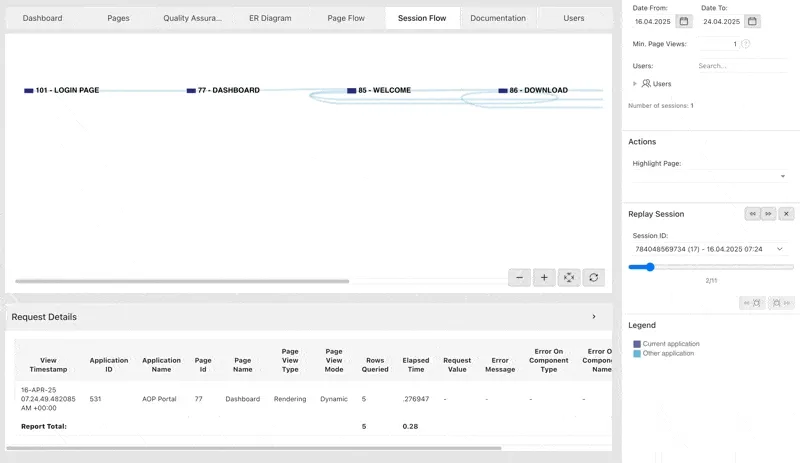
The session flow diagram shows how users navigate through your application
Error Analysis
Section titled “Error Analysis”Efficiently identify and address application errors:
- Error Highlighting: Easily spot errors in the session timeline
- Error Context: See what happened before and after each error
- Error Patterns: Identify recurring error scenarios
- Direct Navigation: Jump straight to error details
- Resolution Verification: Confirm that fixes resolve the issues
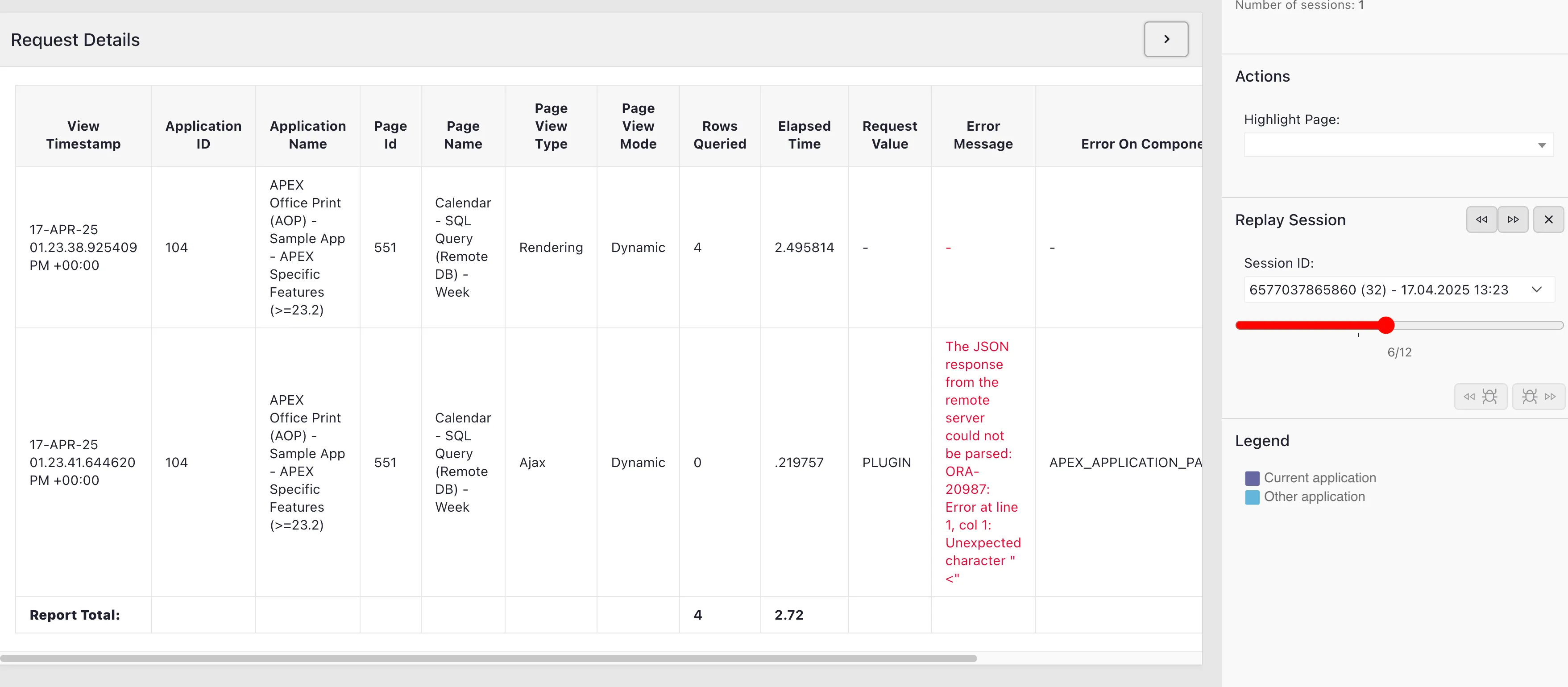
Usage Pattern Analysis
Section titled “Usage Pattern Analysis”Understand how users actually navigate your applications:
- Common Paths: Identify the most frequently used navigation paths
- Entry Points: See where users typically begin their sessions
- Exit Points: Identify where users commonly leave your application
- Page Frequency: Determine which pages receive the most traffic
- Navigation Deviations: Spot unexpected navigation patterns
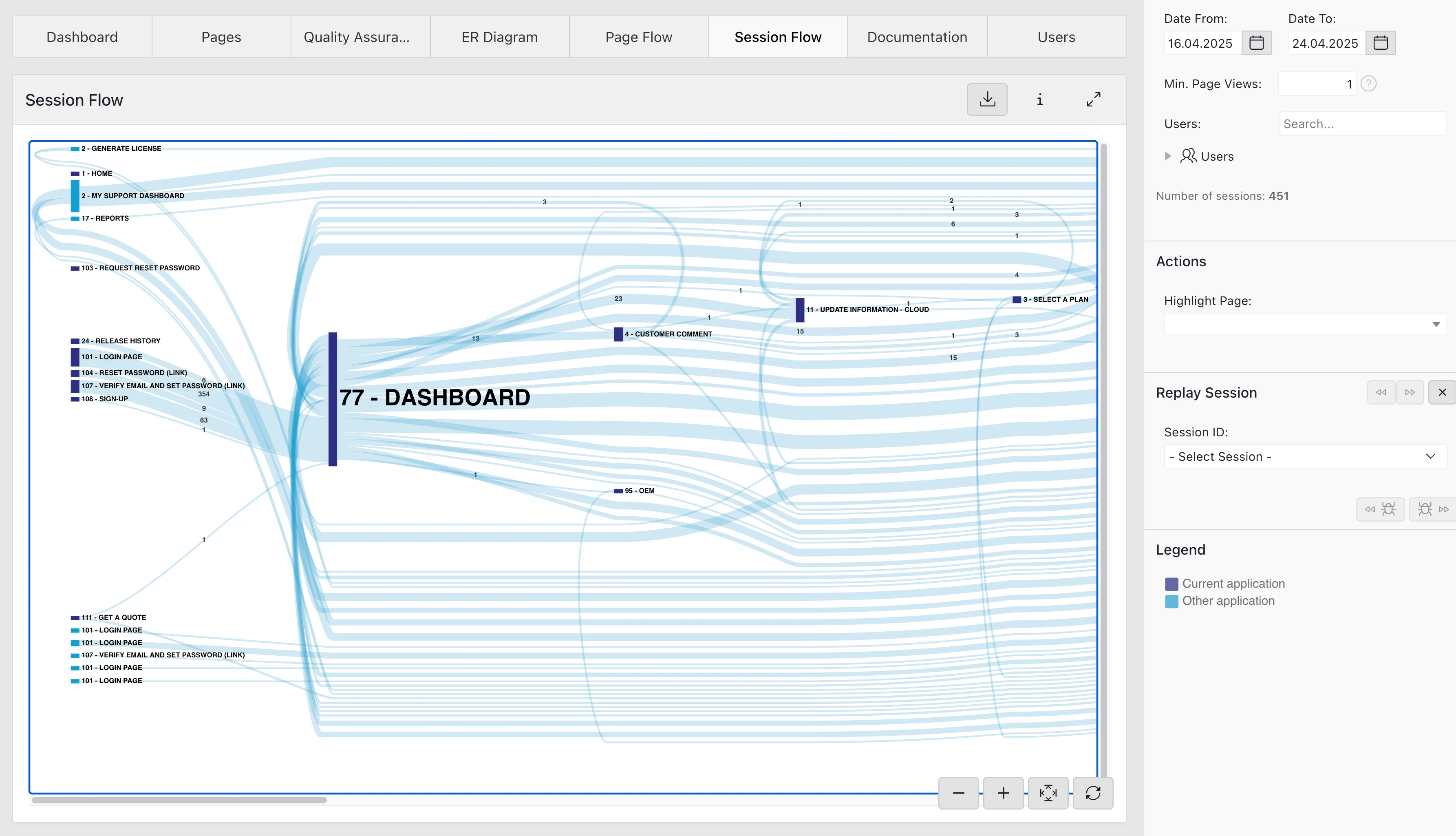
User journey visualization of 451 distinct sessions
Related APE Features
Section titled “Related APE Features”- Page Flow: Compare designed navigation paths with actual user behavior
- Documentation Generation: Include usage pattern information in application documentation
- Watchtower: Set up monitoring for session errors and performance issues
- Activity Reporting: Correlate session data with broader usage analytics