Quality Assurance
The Quality Assurance feature in APEX Project Eye empowers development teams to systematically ensure application quality and adherence to best practices. This comprehensive toolset helps organizations implement and enforce consistent standards across their APEX applications, resulting in more maintainable, reliable, and high-quality software.
Key Benefits
Section titled “Key Benefits”- Standards Enforcement: Establish and enforce consistent coding and design standards
- Issue Prevention: Identify potential issues before they impact end users
- Best Practice Adoption: Implement industry best practices across all applications
- Knowledge Sharing: Embed organizational expertise in automated quality rules
- Efficiency Improvement: Automate quality checks that would be time-consuming to perform manually
- Onboarding Acceleration: Help new team members quickly adopt organizational standards
Quality Standards
Section titled “Quality Standards”Define and manage comprehensive quality standards for your applications:
- Predefined Standards: Start with United Codes’ best practice standards
- Custom Standards: Create your own standards tailored to your organizational needs
- Rule Categories: Organize rules into logical categories for better management
- Import/Export: Share standards between environments or teams
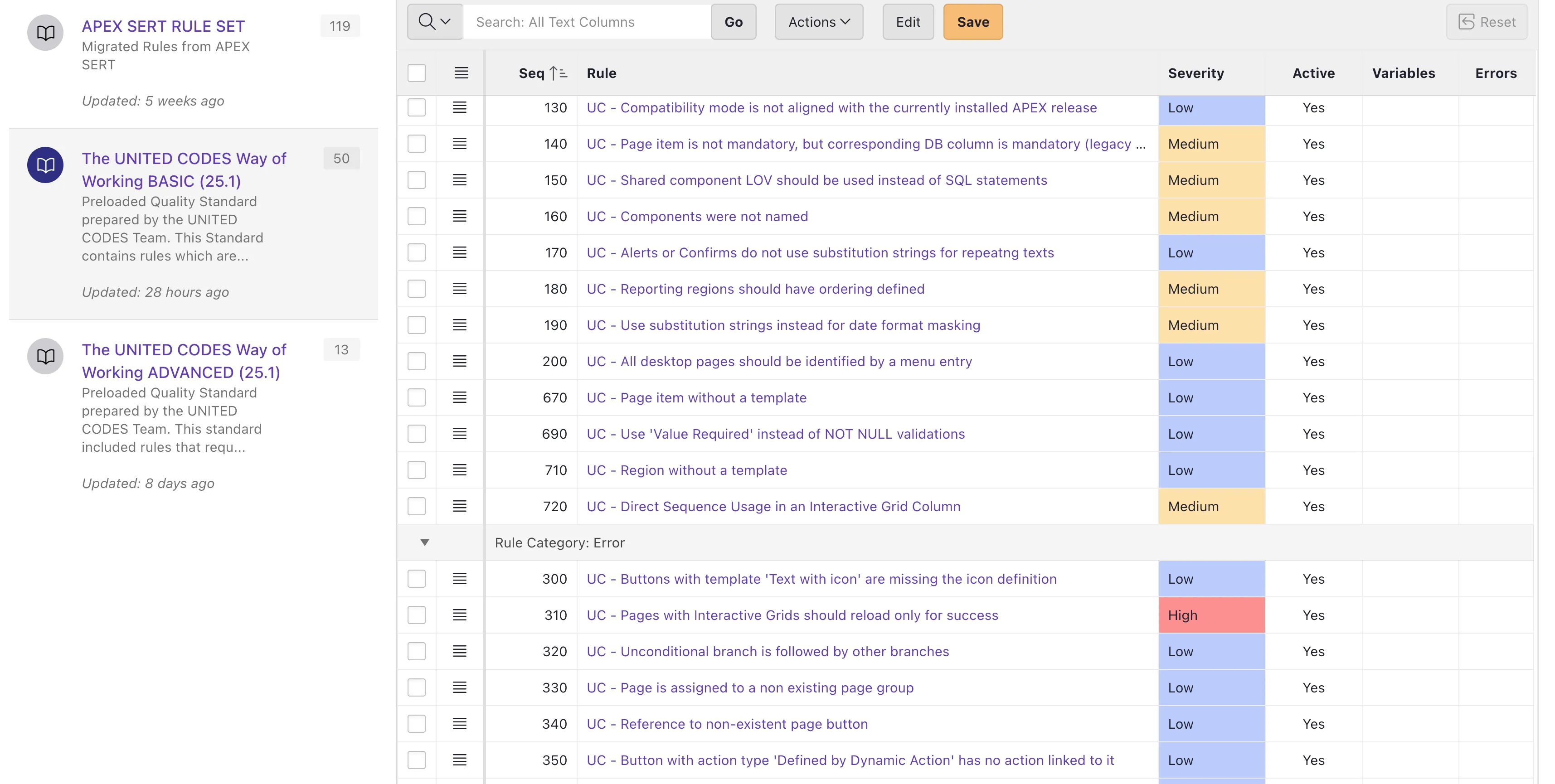
Define and manage quality standards that reflect your organization’s best practices
Quality Rules
Section titled “Quality Rules”Create detailed rules to check various aspects of application quality:
- Rule Builder: Create rules using the intuitive visual rule builder
- SQL-Based Rules: Define complex rules using Oracle SQL queries
- Variables: Parameterize rules for flexibility across different contexts
- Custom Messages: Provide meaningful messages for each rule violation
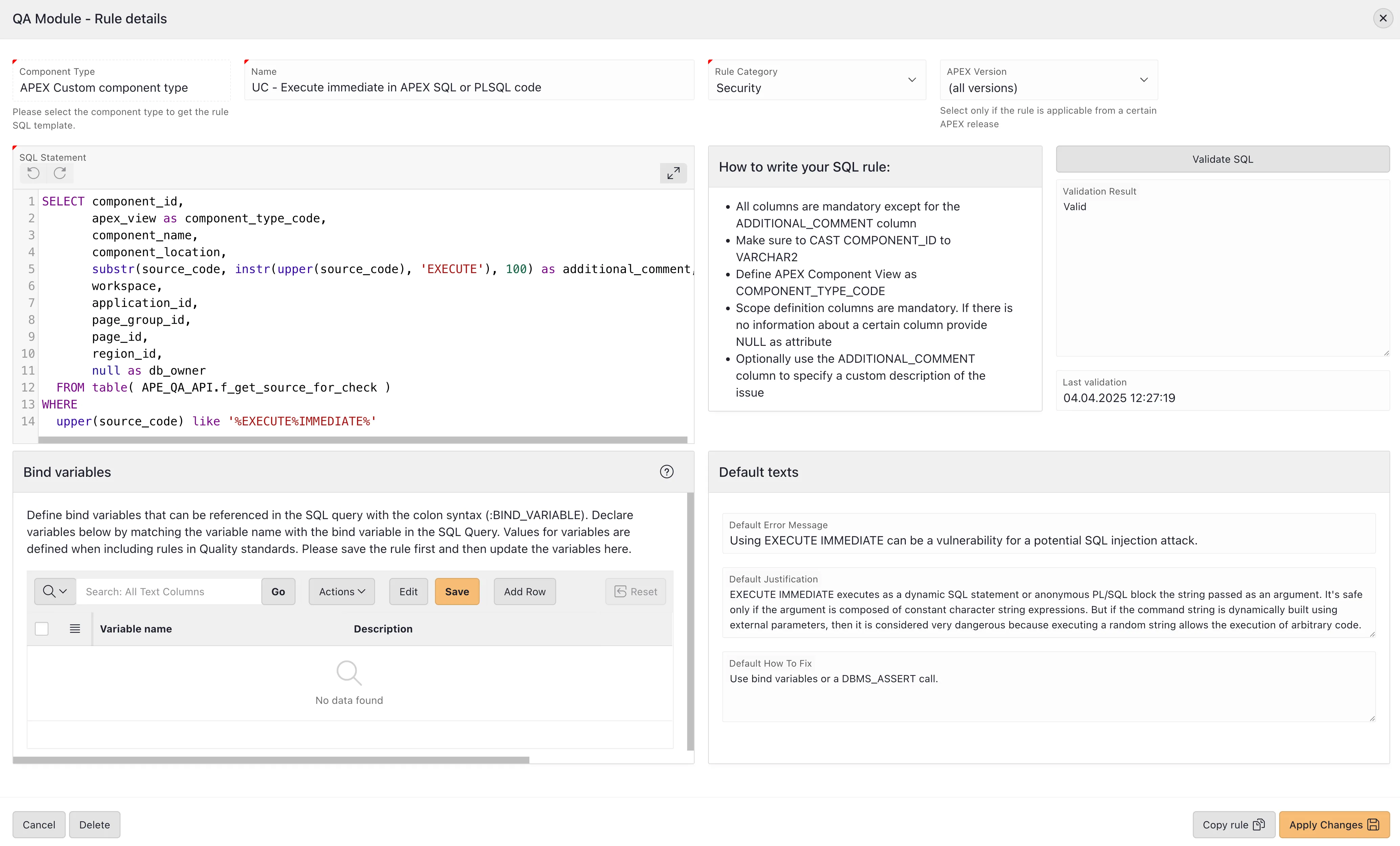
The rule builder makes it easy to create sophisticated quality checks
Quality Assessment
Section titled “Quality Assessment”Run comprehensive quality checks against your applications:
- Scope Selection: Choose which applications, pages, or components to assess
- Multiple Standards: Apply multiple quality standards in a single assessment
- Assessment History: Track assessment results over time to measure improvement
Assesment Issue Management
Section titled “Assesment Issue Management”Efficiently manage identified quality issues:
- Issue Details: View comprehensive information about each identified issue
- Quick Fix: Navigate directly to the component in the APEX Builder to fix issues
- Exception Management: Add items to an exception list when they intentionally deviate from standards
- Severity Levels: Prioritize issues based on their impact and importance
- Print results: Generate reports for stakeholders or compliance purposes
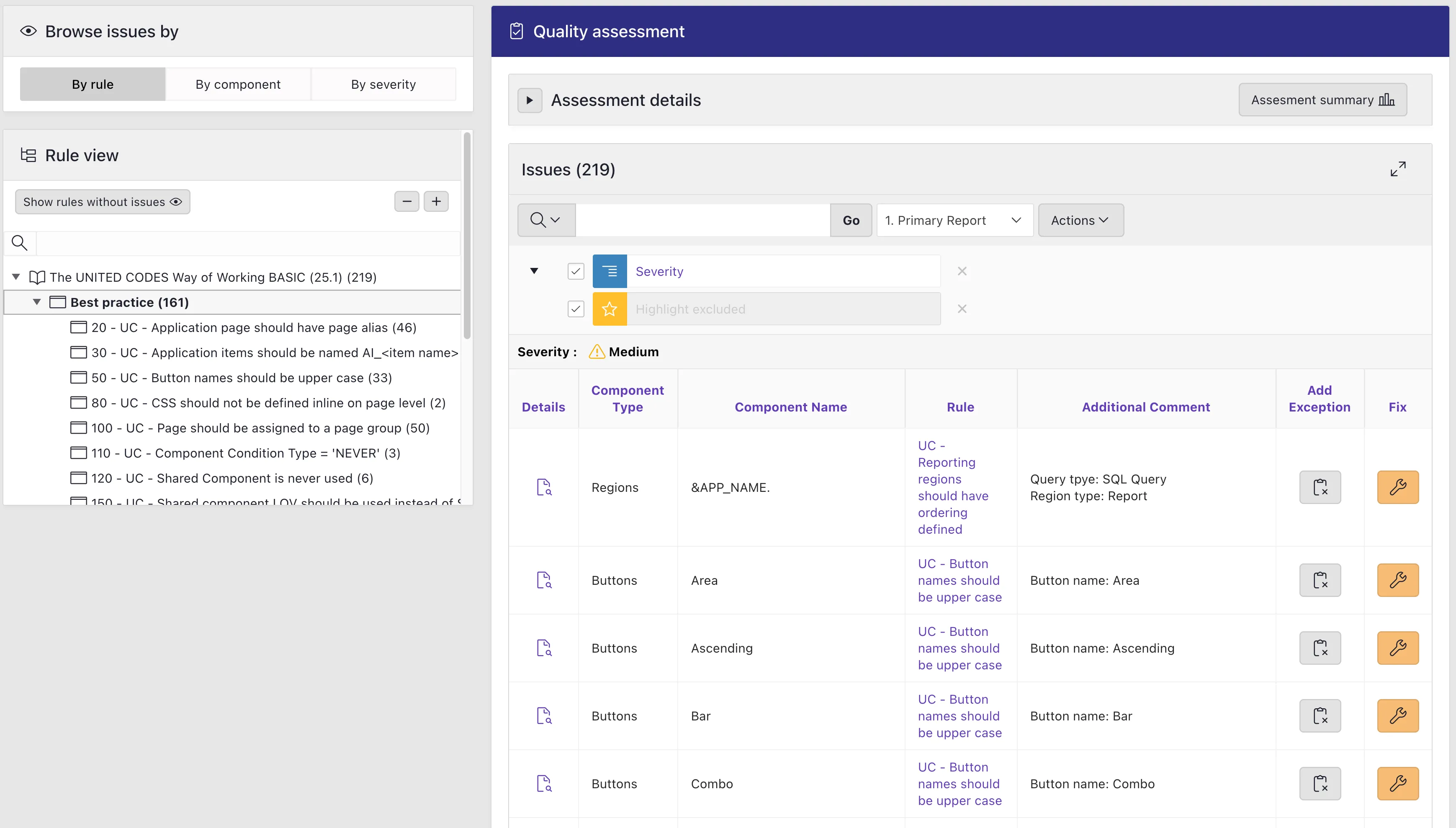
Manage issues with detailed information and quick access to fix them
Quality Assessment Scheduler
Section titled “Quality Assessment Scheduler”Automate quality checks with scheduled assessments:
- Scheduled Runs: Configure assessments to run automatically on a schedule
- Notification Integration: Receive alerts about new quality issues
- Trend Analysis: Track quality metrics over time to measure improvement
Related APE Features
Section titled “Related APE Features”- Watchtower: Set up monitoring for quality metrics and receive alerts when thresholds are exceeded
- Documentation Generation: Include quality assessment results in application documentation
- Scorecard: Correlate application complexity with quality issues