Page Flow
The Page Flow feature in APEX Project Eye provides a visual representation of how pages are connected in your Oracle APEX applications. This intuitive visualization tool helps developers understand application navigation structure, troubleshoot flow issues, and make informed decisions about application architecture and user experience design.
Key Benefits
Section titled “Key Benefits”- Navigation Visualization: See exactly how pages are connected within your application
- Flow Understanding: Quickly grasp the navigation paths available to users
- Troubleshooting: Identify navigation issues, orphaned pages, or circular references
- Documentation: Automatically generate visual documentation of application structure
- Knowledge Transfer: Help new team members understand application organization
Interactive Visualization
Section titled “Interactive Visualization”Explore your application’s page flow with an interactive diagram:
- Visual Representation: See pages and their connections in an intuitive visual format
- Interactive Elements: Click on pages to see detailed information and navigate to them
- Zoom and Pan: Focus on specific areas of complex applications
- Filtering Options: Show only specific pages or navigation paths
- Layout Controls: Rearrange the diagram for better clarity and download it as an image
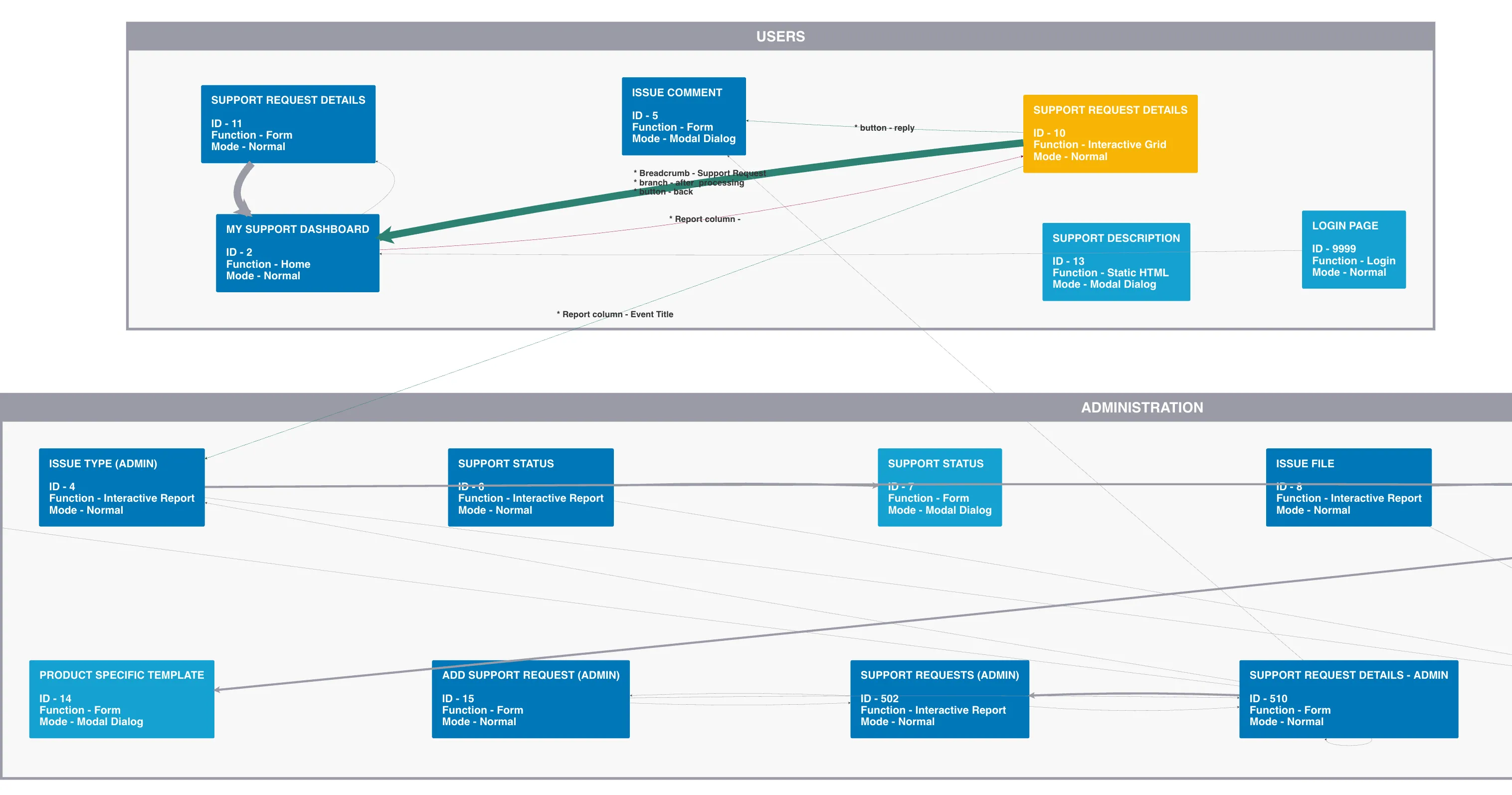
The interactive page flow diagram shows how pages are connected in your application
Page Connection Analysis
Section titled “Page Connection Analysis”Click on a page in the diagram to access detailed information about its connections:
- Incoming Links: See which pages navigate to the current page
- Outgoing Links: Identify where users can go from the current page
- Link type: View information about the type and name of navigation (e.g., direct link, button branch, etc.)
Related APE Features
Section titled “Related APE Features”- Session Flow: Correlate page flow design with actual user navigation patterns
- Documentation Generation: Include page flow diagrams in application documentation
- Quality Assurance: Identify navigation patterns that might benefit from optimization