Documentation Generation
The Documentation Generation feature in APEX Project Eye revolutionizes how developers maintain application documentation. By automatically extracting information from your code, comments, and metadata, this powerful tool creates comprehensive technical documentation that stays synchronized with your application, eliminating the common problem of outdated documentation and reducing the manual effort typically required to create and maintain it.
Key Benefits
Section titled “Key Benefits”- Always Current Documentation: Documentation is generated directly from your code and metadata, ensuring it’s always up-to-date
- Effort Reduction: Dramatically reduce the time spent creating and updating documentation
- Comprehensive Coverage: Document all aspects of your applications from UI to database objects
- Consistency: Ensure documentation follows a consistent format and standard
- Knowledge Preservation: Capture and preserve application knowledge even as team members change
- Onboarding Acceleration: Help new team members understand application architecture quickly
View Documentation in APEX Project Eye
Section titled “View Documentation in APEX Project Eye”Head to the documentation section of any app dashboard. On the left tree you will find the following entities:
- Pages: Documentation for all subcomponents of an Oracle APEX page
- Shared Components: Documentation for shared components like templates and authorization schemes
- Database Objects: Documentation for all tables, views and their subcomponents
- PLSQL Code: Documentation for all PL/SQL packages, procedures, and functions
This is how a page documentation looks like:
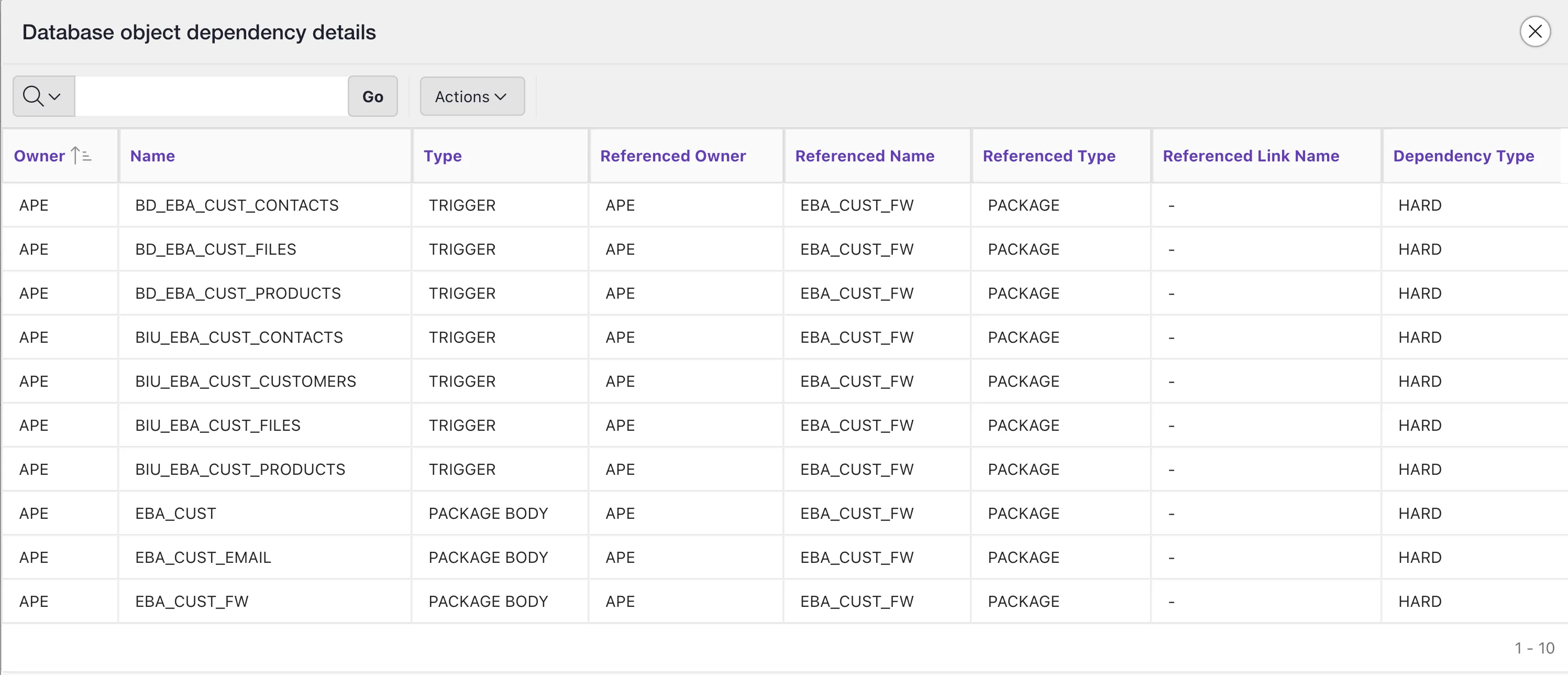
This is how a package documentation looks like:
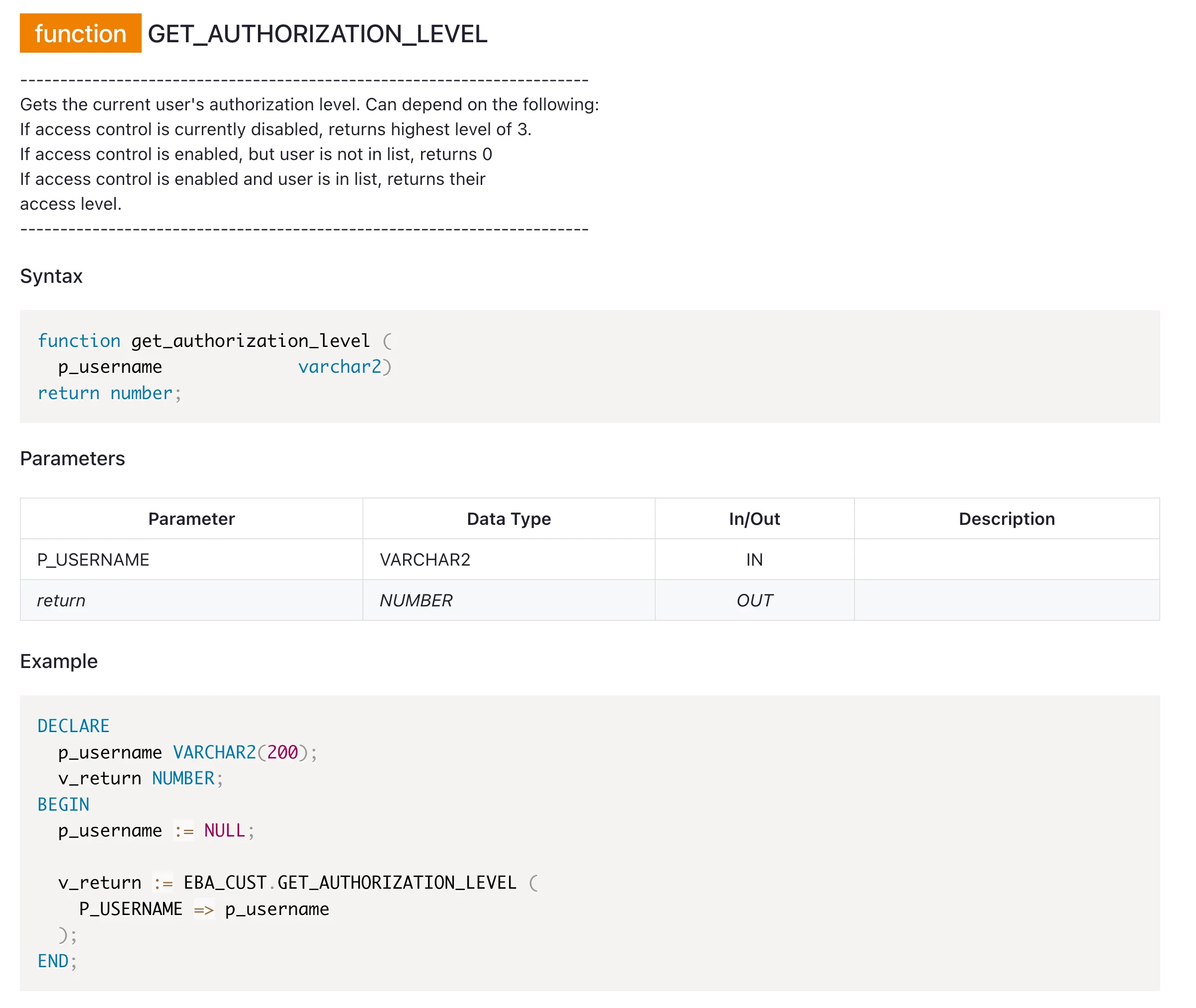
Note how APE supports PLdoc and JavaDoc documentation formats
Export Documentation with APEX Office Print
Section titled “Export Documentation with APEX Office Print”You can also export documentation to a file using APEX Office Print (AOP). This allows you to generate professional-looking documents in various formats, including PDF, Word, and ODT. The export wizard provides a user-friendly interface for selecting the content and format of your documentation. You can also generate documentation for specific pages, shared components, or database objects and only for changes made since the last export.
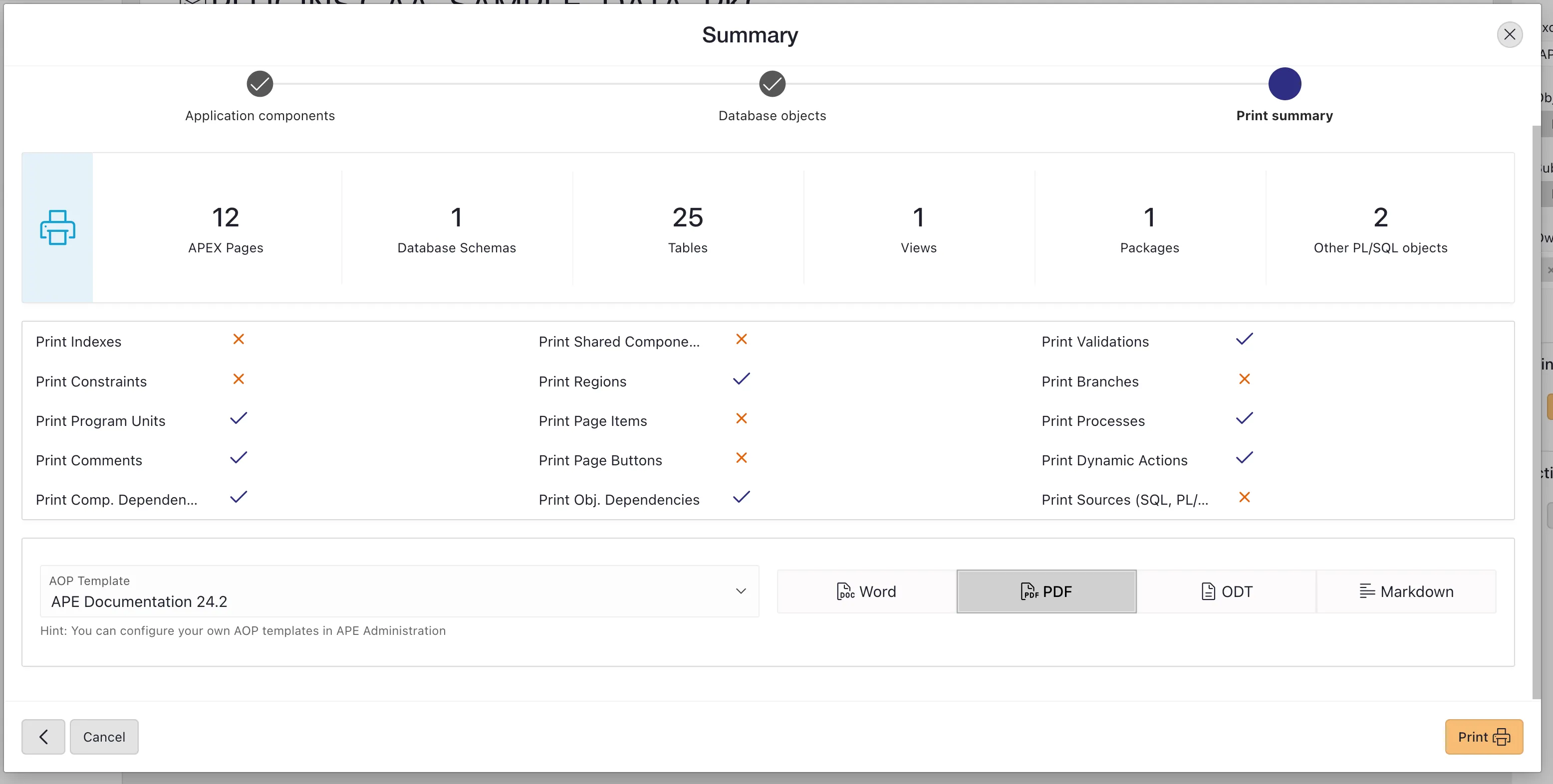
Preview of the exported documentation in PDF format:
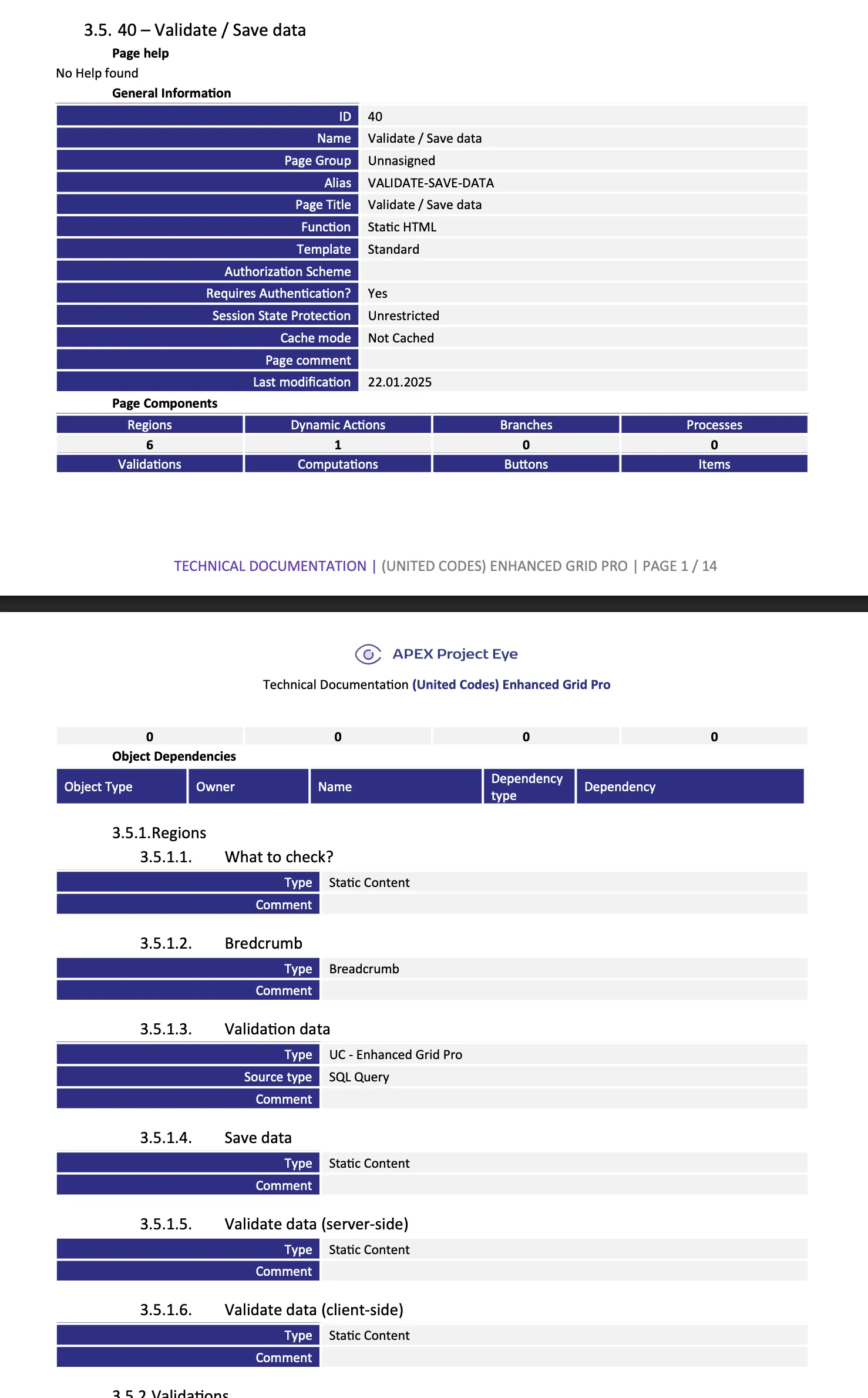
Output Formats
Section titled “Output Formats”Generate documentation in multiple formats to suit your needs:
- PDF Documents: Create professional PDF documentation with table of contents
- Word Documents: Generate editable DOCX files for further customization
- ODT Documents: Generate editable ODT files for further customization
- Markdown: Generate documentation in markdown format for version control systems
Custom Templates
Section titled “Custom Templates”You can create custom templates to tailor the look and feel of your documentation to your organization’s branding. To get started download the default template and modify it to your liking.